Recently a few people have been impressed by the speed I discover posts in which I am mentioned. My secret is that I have subscribed to my blog links in google reader, so the moment someone links to me it pops up as an unread message.
It is quite a simple thing to do, but it isn’t very obvious, so I thought I’d give you a step-by-step guide.
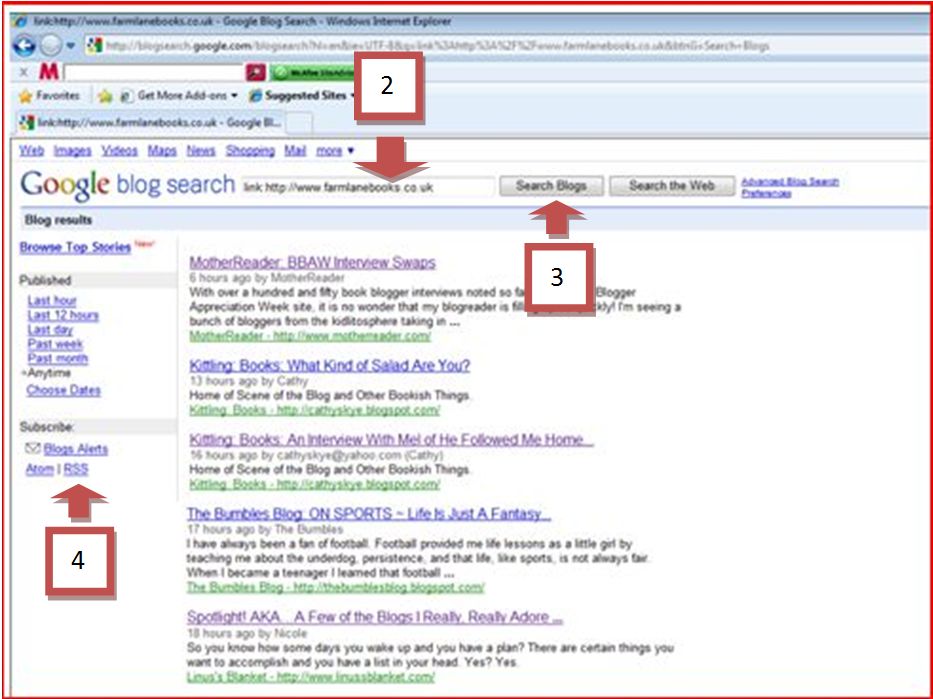
- Go to: http://blogsearch.google.com/
- Add your blog address after the word link: in the ‘blog search’ box. So if I was doing it I’d put: link:http://www.farmlanebooks.co.uk
- Click ‘Search Blogs’
- Click on ‘RSS’ in the left hand column.
- Then click ‘subscribe to this feed’ then ‘subscribe’ when the pop up box appears.
Your links should now be listed as a feed in your google reader.
Now you’ll always know whenever someone is nice enough to link to you!
52 replies on “How to get Links to Appear in Google Reader”
Thanks, Jackie! This is very useful!!
My pleasure!
This is great, thank you! I have some Google Alerts set up but they’re very unreliable.
Same here, and it always links me to myself for some reason (and people’s sidebars). It’s very annoying, so this post is wonderful. 😀
I have found google alerts to be useless too! This is so much better!
That’s amazing!! Thanks for sharing!
Thank you for sharing that fantastic tip. I did it just now and found out I’d won a giveaway without realising. Never again, thanks to you!
Congratulations Michelle! I’m so pleased to hear about you competition win!
I am always learning something new from you! I’m going to try this when I get back home!
Thanks for this, Jackie! It’s definitely handy to be on top of the kindnesses that others extend.
Thank you tons! This is such a neat thing and really thanks to you it wasn’t complicated but i would never have done it alone.
Wow!!! I have various services that I use to try to find links, but this is just so darn easy. I can’t believe I never noticed it before. Thanks soooooo much for this.
What a great tip! Thanks for sharing!
Awesome! Thanks so much for this. And thanks to BethF who’s tweet I saw about this. =)
I had no idea that this could be done! Thanks.
That’s fabulous! I had tried something similar with Google Alerts before, but it wasn’t through blog search and it didn’t work as I’d hoped. Thank you so much for sharing this.
Thanks so much for sharing this handy tip! I’ve always wondered how to do this kind of search, let alone put it in a reader. Very useful. (google alerts didn’t work for me, either)
Thanks for the tip. Absolutely love this feature and now I know who’s linked me to them. Thanks a bunch. 🙂
I’m so doing this. I use Google Alerts, but they don’t work very well. Thanks for the tip!
I had no idea you could do this. Thanks!
Excellent info; thanks Jackie
This is awesome! Thanks for the tutorial.
Thanks for the info. It works.
Unfortunately (or I ‘m doing something wrong) if it doesnt’ find anything, then you don’t get the option to RSS or subscribe. 🙁
Care, I’m sorry to hear that you couldn’t get it to work – I’ve sent an email to you – hopefully I’ll be able to work out why it isn’t working for you.
This is so great! Thanks, Jackie!
Thank you Jackie! I think, though, mine didn’t respond as I saw the links appear when I searched but they didn’t appear on my Google Reader.
Awesome info! I just added a google email alert so I’ll know for future reference whenever someone links to me!
As all the others have said – thank you! That’s such a useful thing to know – I went off and did it for my blog and discovered a couple of links I never knew of.
Thanks so much for posting! I didn’t know that was possible, and I’ve been annoyed since WP changed their ‘links to’ stuff.
This is awesome – and it found a bunch of links from this week that never showed up in my Google Alerts! Thanks for the tip. I’m sure you’ll find the link to this post in my Weekend Review round-up when it goes up tomorrow :-).
Thanks so much Jackie! Your instructions were very easy to follow.
Thanks for posting this, Jackie!
Thanks for the great tips, Jackie!
I’m so pleased to hear that you all found it useful!
Thanks! I’ve been using Technorati, which is nowhere near as good.
This is definitely useful. Thanks!
Thanks for the tip:)
So cool!I am definitely going to do this! I have no idea if someone is talking about me unless they tell me!
Thank you for this useful lesson! This is one of several things I love about bloggers: their willingness to share their little tricks of the trade 🙂
Thank you – this is so awesome since Google Alerts is pretty much useless!
Great tip, thanks!
Hello Jackie
Thank you for such nice clear instructions. I often get muddled with things like this, but I was able to work it out very quickly – Unfortunately, it told me what I had already assumed: I’ve not yet managed to acquire many direct links to my own site!
I think this is partly because I get too interested in reading reviews and comments that other people make, and then clicking on their links, etc etc, that I don’t make enough direct contacts myself. My blog is about writing, rather than reviewing, so I’d probably attract more comments if I wrote reviews. Trouble is, the time factor, as usual! Roll-on retirement – can’t afford it just yet though.
And here’s a good e.g. of how I sometimes forget to follow things up: I’d meant to get back to you after a brief exchange of comments on the Booker shortlist – I’d told you I was going to print off your reviews and take them to my own book group meeting. I did this, and it led to lots of lively discussion, but as I’d thought, the others weren’t very keen on either my favourite choice (The Children’s Book) or yours (The Glass Room) We chose The Sacred Scriptures by Sebastian Barry and I’m enthralled – I’m finding the writing style so beautiful and thought-provoking that I’m putting pencil marks on almost every page – the plot is intriguing, too ! (possibly helped by the fact that I enjoy skipping between time zones, and books set in Ireland)
On a different subject, some of your readers might be interested to see two of my recent posts about the Bookcrossers and the LibraryThing – two fantastic organisations for readers (and writers too), The Amazing World of Bookcrossers, and the latest, Have You Joined the LibraryThing Yet?
Christine, I’m sorry to hear that you don’t have many direct links to your site. Have you tried connecting with other writers? Finding a group of like minded people is the secret to finding people who will enjoy your blog. I’m afraid that I’m not a big fan of poetry, so find it difficult to write anything meaningful over there.
I’m pleased that you had a good discussion at your book group. I haven’t read Secret Scripture yet, but plan to soon. I’m pleased you are enjoying it.
Thanks Jackie
I don’t want to sound too gloomy about it ! I have had some positive responses from writing blogs – especially essentialwriters.com where I was invited to give an interview about my writing.
(http://essentialwriters.com/christine-coleman-3406.htm)
I know that lots of people steer clear of poetry, so for them, Sundays might be better avoided, as that’s my Poem of the Week day.
I do think that many readers might be interested in hearing about Bookcrossers if they don’t yet know about this marvellous organisation – it’s on my site on 16th Sept.
Cool idea – I got the search to work, but I notice that I get a couple of blogs show up everyday that are not linked to me. Interestingly, they are two of the blogs I can see in your demo: kittling books, and the bumbles. Isn’t that weird? Have you noticed that some blogs show up in the feed that have not linked to you?
raidergirl3, Yes, I have noticed that. Some blogs appear whenever you leave a comment on a post, or if you are in their blogroll then they pop up everytime they write a new post. It is all down to the way they are set up – I’m afraid there is nothing you can do about that.
[…] task was inspired by a post by Jackie at Farm Lane Books Blog about How to get Links to Appear in Google Reader. In the post, Jackie goes through a step-by-step process of how to get a feed in your reader of […]
Thanks! I’m going to try this out.
awesome! thanks!
I just found this post through 2009’s Blog Improvement Project. Great to know!
Thanks! WordPress gives me automatic pingbacks, but that’s only from wordpress blogs. So this will be useful.