Logging into Google Wave for the first time is a baffling experience. It is almost impossible to work out what to do without the help of others, so I thought I’d create a really simple, step-by-step guide to get you started.
Step 1: Find some Friends
The first thing you need to do is to find some people to connect with. The problem is that not many people are signed up yet and even if they are, you probably don’t know their google wave address.
If you are lucky enough to know their google wave address (mine is farmlanebooks (at) goooglewave (dot) com) then you can add the person using the little + button next to the words manage contacts in the bottom left of the screen.
If you’d like to find some book bloggers then I’ve created this wave:
[wave id=”googlewave.com!w+kNwYIiY_C” height=”200px” server=”https://wave.google.com/wave/”]
Just log in and add yourself to it, then click on the avatar of anyone you recognise and add them to your contacts. Once you are following this wave it will be easy for me (or others) to add you to the other book blogging waves.
Step 2: Find Some Waves
The next thing you need to do is find a few waves to read, so that you can start to join in. The best place to start is probably with waves which are open for everyone to see.
To find public waves, type with:public into your search box and then click on the magnifying glass. This will bring up all waves which are viewable by everyone. You can refine this search by including keywords, after the word public, for example with:public FAQ will bring up waves with frequently asked questions, or with:public books will produce a list of waves in which books are mentioned.
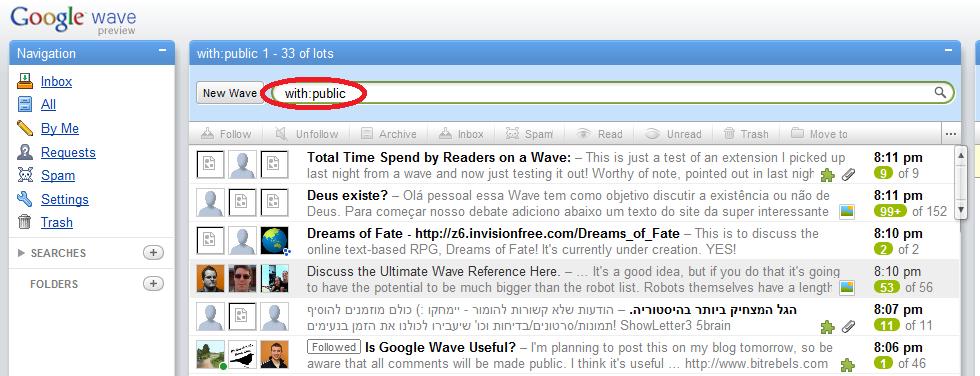
Once you know some-one’s google wave address you can search for waves in which they’re participating in a similar way – for example with:farmlanebooks will bring up all waves which I am currently following.
Step 3: Create a Wave
When you are ready to start a discussion, just click on the New Wave button at the top of the centre panel. Type your message in the box in the right-hand column, then add people you’d like to share your conversation with using the + button next to your avatar. You can make the wave public by adding public@a.googlewave.com as a participant. (you’ll need to add public@a.googlewave.com to your contact list before you do this)
Step 4: Enjoy Google Wave!
Hopefully, this post will provide enough information to get you started, but if there is anything you’d like to know, then just ask and I’ll do my best to find out the answer for you.
Are you managing to wave successfully now?
Do you have any hints for new users?
27 replies on “A Beginner’s Guide to Google Wave”
I managed that far, but I need a hint. Is there an easy way to see new entries to a wave after you have posted in it other than continuously scanning through the wave.
Marg, The number of unread messages in each wave is indicated in the green oval on the right of the centre column. You can jump from one unread message to the next using the space bar. Unread messages have a small green line to the left of them in the wave.
Okay, so once I have read through the initial threads it will get a bit easier. Thanks.
Well, I’ve got it installed, and I’ve added several of you as contacts. But I’m stuck at this point. I can’t find a single wave. When I type with: public, nothing comes up. The public@a.googlewave.com does not work when I add it to my contacts. I’ll keep playing with it, but I’m sure it is a user problem! Thank you for helping all of us!
Sandy, Welcome to wave! You need to leave out the space in the with:public search – hopefully that will get your results to come up.
There is a bug in the public@a.googlewave.com address, so it will say that it doesn’t exist – just click enter anyway and it should add it – you only need that to create public waves, so don’t worry too much about it.
If you ping me, or start a wave with me then I’ll help you. Can you add yourself to the wave in my post? Let me know if you have any problems. Good luck!
Sandy, If public@a.googlewave.com doesn’t work then public@a.gwave.com does the same thing – it is worth giving both a try.
OK, you just have to force it! Anyway, I’m in, except for the fact that there are two of me and I can’t figure out why! Leave it to me to mess that up! I guess the difference between this and Twitter is that Twitter goes with you everywhere…this thing ends when I walk away from the computer! For interviews and co-posts, this is going to be great!
Jackie,
The Book Blogger wave is a great idea. I’ve added myself to it. Thanks for these posts about Google Wave. They are very helpful!
Colleen, Thank you! I hope that get used to google wave soon.
So it is sort of like twitter?
nothing at all like twitter, unless your wave is public, no one can access it unless invited. You can add files, images, other gadgets directly to the wave. You can edit other peoples entries as well as delete them.
Wave I don;t think is supposed to rival things like twitter, I think it’s more about collaborating on joint projects so that communications between team members are all logged in one place, with a timeline of additions and edits. the ability to attach files here is a great plus.
Still not quite sure what to use wave for, but having fun learning. Nice article tho and a great place to start!
Lenore, It is more like a forum, but you have to be invited to look at each individual thread. It has a lot more options than a typical forum so is good for collaborating on a project. If you are interested in joining let me know, as I do have a few invites spare.
Yes, they are super-helpful! Thanks Jackie! I too have just added myself to the wave.
Kirsty, I’m pleased that you found it useful – good luck with wave!
I just joined Google Wave this morning but probably won’t have heaps of time to play around with it much for a few weeks. I did add you to my contacts, but I can’t see the Book Blogger Wave in your post. 🙁
Other than that, this looks like helpful information. I’m sure I’ll figure it out as a go along (although I’m still a bit skeptical about it, as I mentioned in my comment yesterday).
Teresa, I hope that you manage to work out wave soon – let me know if you have any questions.
As I just mentioned, I don’t see the point. I don’t have time to play around with it, but maybe in a few months it will make sense and I’ll see a point.
Rebecca, I’ve sent an email to you.
This is a great post-I just got into google wave a few days ago-I think the potential for book blogging community is huge-mashable.com has a good guide to using google-it says you can embedd a wave in your blog and that this would allow chatting with users of your blog-has any body tried this idea yet an how do you feel about it?
Mel, The wave in the above post is embedded and you can log into it – all updates are then visible in this post. I’m not convinced though – it is only viewable to those with a wave account, so will exclude the vast majority of people who view this blog. I like the openness of blogging and don’t like to make people log in to additional programms to view my content. Let me know what you think though.
Jackie-I think we need to ponder this a bit-there is also the question of the privacy right of the wave participants-do we want everything on a wave going on a public blog
Mel, I agree – privacy is a big issue with wave. The problem is that you might think you are having a private discussion with a few people and then one of the group can invite any number of new people or even make it viewable to everyone. There needs to be a way of locking individual waves to prevent this from happening. At the moment I wouldn’t write anything in a wave that I didn’t mind being seen by the entire world.
If you start a wave can you then control who can be in it or can subsequent users add any or everyone they want?-it looks like any body in a wave can let any one they want in and can seeminly edit other people messages? -I think wave will be big in the blogging world in 2010 but I am not going to put it on my blog until I can in some way control the content-
Mel, Once you add someone to a wave they then have all the power of the wave creator. As you say – they can then edit anything you write and let anyone they want see the wave. Even in my small time using wave I have felt sorry for people who found themselves added to a public wave without their knowledge or those that are excluded from seeing things that others are. There is a lot of work to be done before it becomes a tool I want to use regularly.
I’ve got the Wave, and still have no idea what to do with it. Thanks for your help here. I can’t see how to get to the Wave you’ve started though. The only Wave I’ve been able to see so far is the Book Blogger Water Cooler. Is there more to find than that one?
Ug… it’s so confusing still.
Nevermind! I just found the Wave you were talking about!
Suey, There are lots more waves – I’m going out now, so probably won’t be around to help, but if you mention it to someone else on the wave hopefully they’ll add you to a few more.